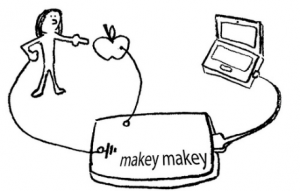
This case study will aim to outline how I have developed the use of the Makey Makey within my teaching practice. My learners are unique, diverse and sometimes difficult to engage. When I first found the MM I could see its potential to unlock and assess the learners in my class.
This deceivingly simple, hands-on tech tool created in 2012 by MIT graduates Jay Silver and Eric Rosenbaum. Is an invention kit that converts physical touch to a digital signal, which is interpreted by a computer as a keyboard message. Makey Makey Original, Classic, and Go all have the same design premise: teachers, parents and students can construct interfaces that turn conductive objects into computer keys and buttons. Alphabet soup becomes a drum kit, bananas transform into piano keys, and measuring cups turn into game controllers. It’s a different way of connecting the physical world with the computer, Using Makey Makey as a standalone STEM or invention activity presents endless possibilities for student learning.
Source www.edcan.ca
A lot of my high sensory needs learners find using switches difficult. Autistic learners find touch and interaction with their peers a barrier to their development and education. The Makey Makey is a plug and play solution which breaks down these barriers. It can be used with everyday items that learners trust to interact with; such as food, toys or even their own wheelchairs. The Makey Makey can also be used to encourage learners initial collaboration with each other. I have used the Makey Makey in the assessment process and to quickly make assistive technology that is personalised to the user.
Within this case study I will include a detailed resource that gives examples of how to use the Makey Makey. It also has some useful links for further projects.
A lot of my high sensory needs learners find using switches difficult. Autistic learners find touch and interaction with their peers a barrier to their development and education. The Makey Makey is a plug and play solution which breaks down these barriers. It can be used with everyday items that learners trust to interact with; such as food, toys or even their own wheelchairs. The Makey Makey can also be used to encourage learners initial collaboration with each other. I have used the Makey Makey in the assessment process and to quickly make assistive technology that is personalised to the user.
It doesn’t require any formal training and is very easy to set up as once it is plugged in to a PCit doesn’t require any drivers to be installed. I have found having Velcro or tape to hand very useful due to its small size and the jungle of alligator clips you can find yourself in. you may wish to consider 3D printing a case to house it in, which will then make it more manageable to handle. This can be downloaded through Thingiverse.com for no charge.
I have used the Makey Makey in the assessment process and to quickly make assistive technology that is personalised to the user
There are a few weaknesses which are unavoidable. It requires complex dexterity to attach the alligator clips and over time they clog up with whatever it is you have used as a switch.
On the subject of the alligator clips. They are short so an alternative such as making the edge of a table conductive is a good solution. That way everyone around the table has the chance to interact.
You have to plan your set up and break down time well if you are new to the Makey Makey. This is due to the many components you will enevitable end up using.
When I use it to demonstrate how it works I wear an anti static strap so I am earthed. Then as the instructor everything I touch as a switch will work. This is a great way to activate a sound and then show the learner that if they hold my hand they complete the circuit and can make music by touch.
Watch instructional video on MakeyMakey.com if you are unsure of its operation.
Learners to be sat around either a table or the whiteboard depending on visual abilities. Tutor to introduce the Makey Makey and demonstrate its operation. This is a good time to use the Makey Makey with Scratch.com as the two are both made by MIT and complement each other within the learning environment.
Start by plugging the Makey Makey in to the computer and finding the piano application on MakeyMakey.com.
Plug one crocodile clip in to a apple and connect to the up arrow of the Makey Makey.
Earth yourself using an anti static strap or make your own earth using a crocodile clip.
Ask all of the learners to hold hands around in a circle explaining that they will be creating a circuit.
Learners will ask lots of questions so be prepared to have your responses. The Makey Makey is not only an IT resource it also opens up the world of science and biology.
As you are earthed you need to start the circuit and the final learner needs to touch the apple to make the piano sound.
This can spark a lot of discussion around what is happening. If there is a break in the circuit from a learner who is not taking part or finding it difficult to hold hands then this is a perfect opportunity to explain the reason behind it and send in a member of the support staff to complete the circuit.
Learners will ask lots of questions so be prepared to have your responses. The Makey Makey is not only an IT resource it also opens up the world of science and biology.
Download Makey Makey Resource documentation
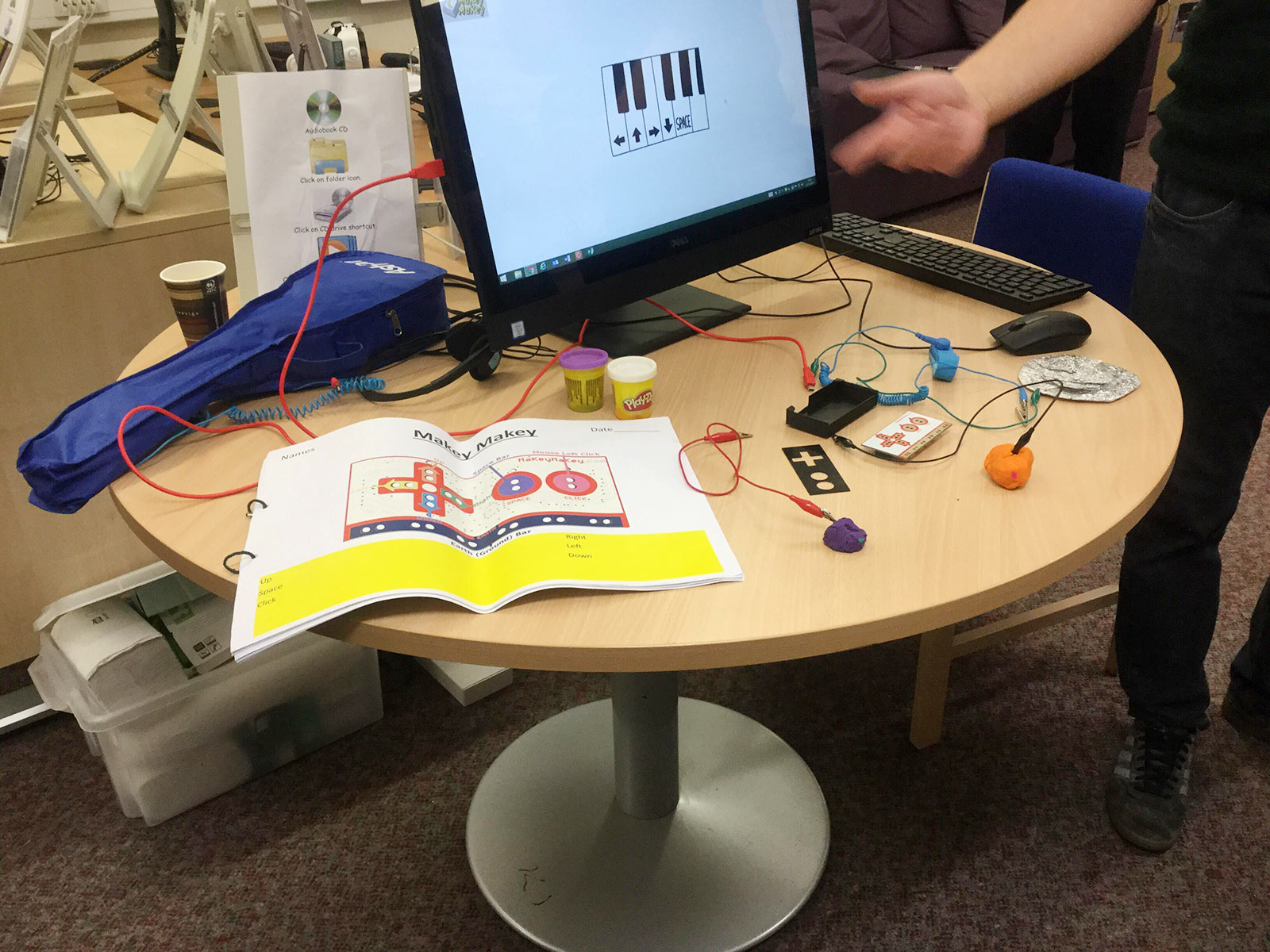
“The European Commission support for the production of this publication does not constitute an endorsement of the contents which reflects the views only of the authors, and the Commission cannot be held responsible for any use which may be made of the information contained therein.”

"The European Commission support for the production of this publication does not constitute an endorsement of the contents which reflects the views only of the authors, and the Commission cannot be held responsible for any use which may be made of the information contained therein."