Improvements in Mainstream Technology
Neil Beck
National Star CollegeNeil Beck
National Star CollegeTechnology designed specifically for people with disabilities can be costly and is not always available widely. Often student’s will use certain technologies in education and then find that these are unavailable in later life.
This creates barriers for students, who find that they will not be able to carry out the activities they want to for work, enjoyment and communication.
Many companies are beginning to understand that they can build in accessibility into their software. So what advances in technology are available on the platforms we use every day?

Using voice to control the world around us is becoming more common, and what used to take hours of training is now instant. Writing using your voice is called dictation and here are some of the most commonly available tools:
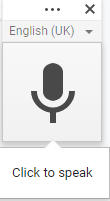
Google Documents – In any Google Doc select “Tools” on the top menu and then “Voice Typing.” Must be using a Chrome Browser!
![]()
Office 365 – In compatible apps (like Word), look for the “Dictate” button to the far right of the top menu and click it to dictate.
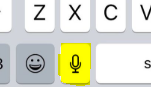
Android/Apple Phones – the best thing is that this works in any window with the keyboard, you need to make sure this is toggled on in the menu and then click the microphone symbol for your phone to take down what you say.
There are apps on your phone that can read text that you view through your photo-lens. Some of these are instant, others you need to take a photo of first:
Microsoft Seeing AI – Available on iPhone for free (and iPad if you toggle the store to look for iPhone apps). This has a number of tools that are designed for those with visual impairments. But the first tool, “Short Text” is something that can help a wide range of needs as it instantly reads text that is on the screen.
Claro ScanPen – Available on Android and Apple for free, this can take pictures of text and then you can read it out by tapping on the text you wish to have read.
Microsoft have built an “Immersive Reader” view that provides Text-to-speech, colours, spacing, highlighting and many other tools in one clear view. The video opposite jumps into a TechAbility Webinar that explains this new view. Office 365 is free for students.
Brain in Hand – This app gives students access to detailed personalised support, when and where they need it, from their phone or iPad. If additional help is needed the student can request urgent assistance from support staff discretely through the traffic light system. This has proven very useful to support learners – with needs based around the autistic spectrum, mental health and organisational issues.
TechAbility Webinars – There are a selection of webinars created to support those with disabilities with technology:
https://www.youtube.com/playlist?list=PLlQNUqK0ICK7tEd8rGaBmFUF5Lu4yyH-p
Sam has been using Brain in Hand with support from her Community Links Engagement and Recovery Service in Kirklees Council. It’s helped to bring her out of a ‘really, really dark place’ – not only that, but it’s achieved a 10-to-1 Return on Investment for the Council.
Sam and Tony Bacon, Kirklees Council’s Commissioning
Manager for Mental Health, share their experience with Brain in Hand in this video case study.
“The European Commission support for the production of this publication does not constitute an endorsement of the contents which reflects the views only of the authors, and the Commission cannot be held responsible for any use which may be made of the information contained therein.”

"The European Commission support for the production of this publication does not constitute an endorsement of the contents which reflects the views only of the authors, and the Commission cannot be held responsible for any use which may be made of the information contained therein."